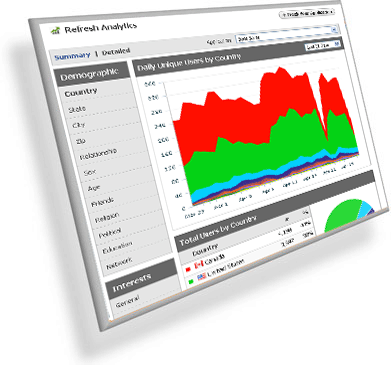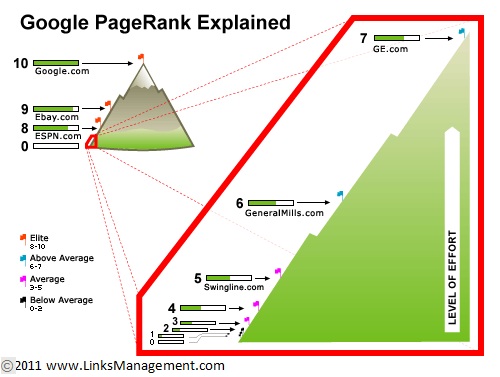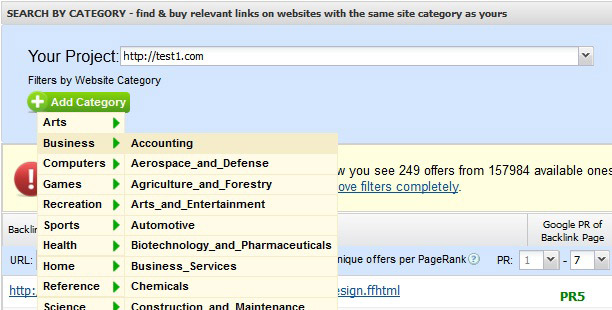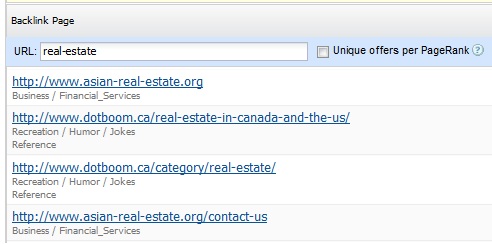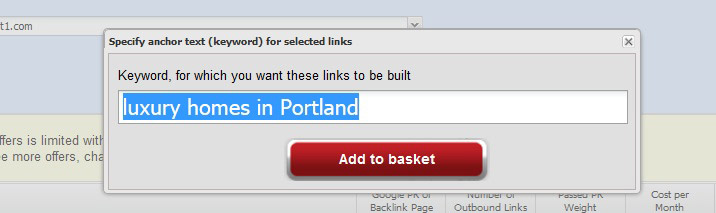LinksManagement SEO experts are used to endeavor at revealing the
reasons why some sites cannot succeed to get ranked in Google Top 10
regardless the amount of backlinks, nor their quality. We have analyzed
thousands of our clients' websites and their SEO strategies of
achieving #1 on Google and noticed that some of our clients have great
results, whereas others don't. So we aimed at revealing the most
important reasons WHY some clients cannot succeed to get ranked in
Google Top 10 and what you need to do to successfully achieve #1 on
Google.
For your convenience the list of "must-dos" is given below. Follow these steps:
1. Get high quality text backlinks from relevant websites.
Quality of backlinks is much more important than quantity. There are numerous of cases when
lower number
of backlinks yields much higher rankings boost on Google than higher
number of links with lower quality. And after the recent Google updates
quality became even more important than
quantity. So focus on high quality, text backlinks, coming from
relevant webpages with
PR1 and
higher.
Learn How to Choose The Right Keywords for Your Website.
2. Get rid of all the duplicated content.
It is not just an advice. It's a sharp necessity! After Panda 3.6
update having been launched by Google recently there is no way for the
sites with duplicated content to be in Google Top 10. So, pay
attention to the quality of your site content because the importance
of this factor grows up from day to day. There are numerous content
duplicate checker tools, which may help you find and get rid of all
the duplicated content.
3. Get backlinks from pages with various PR.
There were many words said about the
naturalness of the link building campaigns.
And much more will be said. In this view, the diversity of PR of your
links comes to the foreground. You should understand that only high
PR or only low PR links in your backlink profile seem suspicious to
Google. That's why your backlinks have to come from web pages with
different PR. Moreover, most of your links should come PR0 and PR1 pages
to look natural for Google.
4. Your keywords have to be various as well.
The researchers have shown that clients who were building links not
only for their main keyword, but also for the anchor texts like "click
here" and by using their site URL address as an anchor text, were
progressing in the SERPs even after Penguin update. Thereupon, we
suggest you to build
20% of your links for the URL address as an anchor text and
20% with such anchor texts as "click here", "see the details", "learn more", etc.
As for the natural links acquisition, you have to realize that
hundreds of links built for only one keyword are far from being
considered as natural by Google. Thus, we strongly recommend you
building links for your site for
different keywords.
This moment can be crucial for your site getting to the wanted page #1.
For example, if your main keyword is 'real estate', feel free to get
backlinks for such keywords as: "real estate", "real estate new york",
"affordable real estate", "usa real estate", "click here to see real
estate", etc. Your keywords can contain your main keyword, but they
should also contain some other additional words - this will make your
campaign look natural to Google.
Learn How to Choose The Right Keywords for Your Website.
5. Purchase links gradually.
Don't buy a lot of high PR links the same day. But them little by
little. For example, if your current website PR is PR3, don't buy more
than 1 PR5 or PR6 link per week. And better start from purchasing a few
PR2 and PR3 links first. In a week buy a few PR4 links. In one more
week, buy 1 PR5 link and 5 more PR1 links. And so on.
Let us know if you need more help regarding this or
let us select & buy the best relevant PR3-PR6 links for your website - just subscribe to one of our
Contextual Links Packages and we'll do everything for you.
6. Be patient.
The more competitive your keywords are, the more time it is necessary
for you to get ranked on Google. It can take from 3 to 9 months. Most
LinksManagement customers achieve Top 10 on Google within 6 months.
Remember that Google is using psychological manipulation - when you get
new backlinks, at first your rankings drop down, and only with time
they come back and get higher than they were before. So once again, be
patient.
7. Track the results.
Check out our Weekly Rankings Changes Reports, which are
automatically sent to you by LinksManagement for free on a regular basis
to see where you were before your link building campaign initiation and
where you are now. Feel free to also use
CuteRank or some other tools to
check your rankings.
Learn How To Measure Your Campaign Effectiveness & Results.

If you don't have a LinksManagement account yet, you can
sign up free here or you can
find out more about our PR4-PR8 contextual link building service here.
 on Google for your targeted keywords. You can do that either with the help of this Google Keyword Tracker Tool or with the help of CuteRank.
on Google for your targeted keywords. You can do that either with the help of this Google Keyword Tracker Tool or with the help of CuteRank.