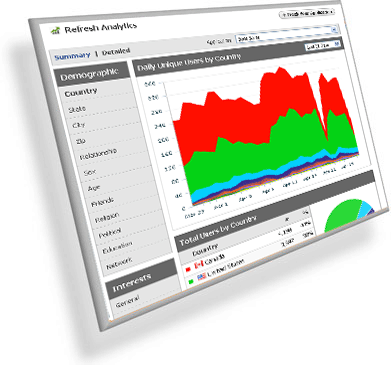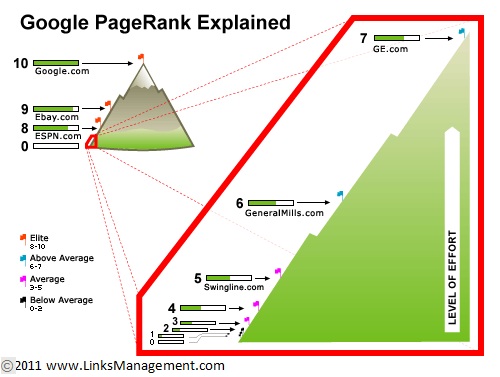How to Choose Keywords for Your Website?
Choosing the Right Keywords is a Key to
Successful SEO & Link Popularity Campaign
If you are implementing SEO for your website, it doesn't do much
unless you select the right keywords for your link building campaign.
There are several important stages in selecting the best keywords in
terms of SEO & ROI:
1. Who Is Your Targeted Audience? 
Who are your potential customers? What words are they most likely going
to use to find your products or services on Google? Write down the top
10-20 key phrases that best describe your services or products. There
should be a few words here — not just “lawyer,” but “San Diego divorce
lawyer.”
2. Where Is The Most Traffic?
Insert your keyword list into the
Google AdWords Keyword Selector Tool
to find the most searched keywords. Use the synonyms feature to get
more ideas. If there is a lot of traffic (in thousands), focus on the
exact match only. If there is not, then look at the phrase matches. Rank
them in hierarchy of traffic, export them into an excel spreadsheet and
highlight the ones you would like to rank for. We strongly suggest you
to use the
Ultimate Niche Finder tool to easier find the right keywords!
Just watch this short video presentation and you will LOVE it.
3. What Keyword Are The Least Competitive?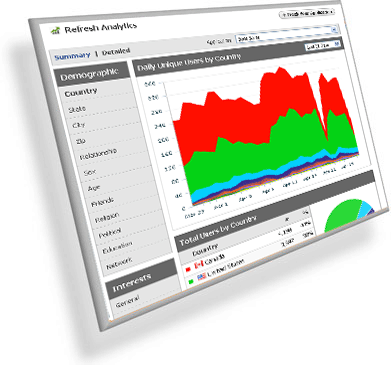
The easiest way to select the least competitive keywords is to use those
key phrases, which contain at least 3-4 words. All 1- and 2-words
keywords have HUGE competition. If you're on a tight budget, focus on
long tail keywords (which contain from 4 and more words).
4. Are Your Keywords Profitable?
Are people, using your selected keywords, looking to buy something? A
phrase like “Swiss watches” may have 10x more traffic, but a phrase like
“buy a Swiss watch” will bring in the bucks with a higher ROI and will
take a much shorter time to rank.
5. Test Your Keywords with Google AdWords before You Invest in Them
Here’s a simple tip that could easily
save you 12 months of work:
setting up an effective SEO campaign in a competitive market can be a
long drawn out and expensive process. Worse yet, if you are focused on
the wrong keywords, you might need to start over again after you find
out that your site is not producing the results you want.
An easy way to avoid needing to start over is to test the value of your
selected keywords before you heavily commit to your SEO strategy.
Buying pay-per-click ads (PPC) from Google AdWords allows you to see
what keywords have the ability to drive traffic to your site, and
whether or not it
converts to leads and clients! Many
people waste thousands of dollars to find out later that their keywords
don't bring them the right audience. Test your keywords in AdWords to
avoid that.
Learn how to do this right.
6. Focus! 
Select a few main keywords, for which you want to rank high and focus on
these keywords until you get the 1st place on Google for each of them.
Don't invest in more than 5 keywords at a time unless you can afford
that or if your keywords are
long tail keywords
(with very low competition). One of the biggest mistakes of many SEOs
is trying to reach high rankings for 10 or more highly competitive
keywords at once with low budget.
7. Go The Easy Way.
If you're on a tight budget, here is a
5-steps technique for you to get to the 1st spot on Google ASAP & with minimum budget.
If you're new to SEO, then we strongly recommend you to read more detailed help in regards to which keywords to choose
in this great article, written by SEO Book.
P.S. And remember - the sooner you buy links for your site, the sooner you'll improve your rankings on Google, increase traffic & sales! (If you don't have a LinksManagement account yet, you can
sign up free here or you can
find out more about our PR4-PR8 contextual link building service here.)
 on Google for your targeted keywords. You can do that either with the help of this Google Keyword Tracker Tool or with the help of CuteRank.
on Google for your targeted keywords. You can do that either with the help of this Google Keyword Tracker Tool or with the help of CuteRank.