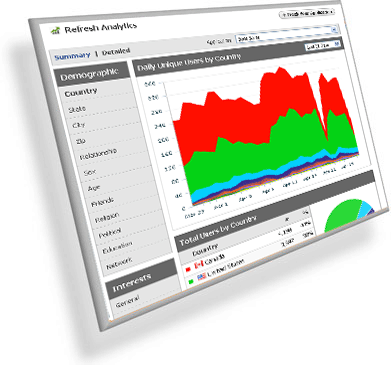Membuat blog untuk bisnis online adalah salah satu cara strategis dan mudah memulai bisnis online untuk pemula. Kenapa saya katakan cara mudah ?, karena membuat blog hanya membutuhkan waktu 5 menit. Bahkan anda bisa memiliki blog gratis, anda tidak harus membayar apapun, dan blog anda akan selalu ada di internet hampir selamanya. Ada 2 pilihan flatform blog yang bisa anda buat dengan mudah dan gratis, yaitu blog blogspot dan blog wordpress.com. Hanya saja untuk anda yang suatu saat ingin menjadikan blog anda tampil beda sesuai selera anda, maka blog blogspot pilihan terbaik, karena tampilan blog blogspot bisa anda edit semau anda, sementara tamplan blog wordpress.com tidak bisa anda ubah, blog wordpress.com akan tetap tampil seperti saat pertama anda gunakan. Memilih blog flatform blogspot ini adalah pilihan awal untuk anda yang hendak menjadikan bisnis anda online, sementara anda tidak ingin mengeluarkan biaya bulanan. Meskipun demikian membuat blog berbayar itu jauh lebih baik karena ia berbayar bulanan maka ia akan benar-benar menjadi milik anda, sedangkan blog blogspot gratisan, karena ia gratis maka anda tidak punya hak penuh atas blog anda. Untuk blog berbayar anda bisa memilih blog wordpress.org. Anda bisa ubah tampilan blog berbayar wordpress.org semau anda, tapi tentu saja itu untuk anda yang bisa memahami kode bahasa program komputer. Mengelola blog wordpress.org mudah, semudah membuat file menggunakan microsoft word. Untuk membuat blog wordpress.org anda memerlukan nama domain dan jasa hosting yang banyak tersedia di dalam negeri. Harga nama domain berkisar Rp.90.000,- untuk masa pakai 1 tahun, jadi tiap tahun anda harus memperpanjang hak pakai nama domain anda. Kemudian biaya jasa hosting dimulai dari Rp.15.000,- per bulan, dengan ketentuan yang ditetapkan oleh penyedia hosting. Jika anda tidak memperpanjang hak pakai nama domain anda maka blog anda akan tidak tampil di internet, begitupun juga jika anda tidak membayar tagihan jasa hosting. Tapi anda tidak perlu khawatir lupa membayar, karena penyedia jasa hosting akan memberitahukan anda jika saat anda harus membayar sudah tiba. Barangkali sampai disini anda bingung yang mana harus anda pilih, blog blogspot yang gratis atau blog berbayar wordpress.org, pilihan ada ditangan anda. Jika anda memerlukan bantuan konsultasi tentang bisnis online dan pembuatan blog silahkan hubungi saya via email bisnisonlinemasyuli@gmail.com atau via ponsel 0857-470-830-87 (im3) dan 0819-089-772-74 (xl). Jika anda ingin mengetahui cara membuat bog blogspot silahkan klik disini.

 on Google for your targeted keywords. You can do that either with the help of this
on Google for your targeted keywords. You can do that either with the help of this